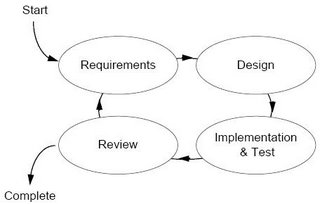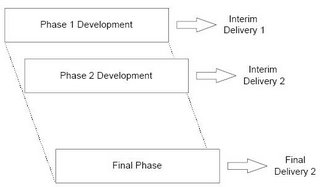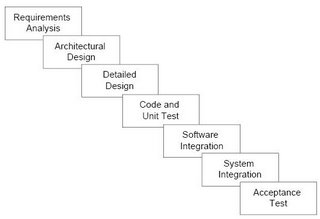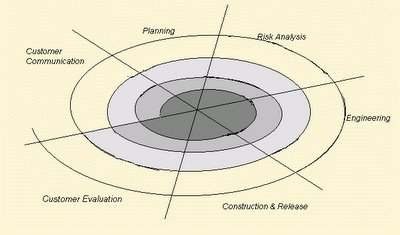- Elaboration
- Inception
- Implementation
- Transition
22. What statement is true of iterations?
- You establish plans for each phase, but not for iterations.
- A lifecycle phase may contain many iterations.
- A construction iteration cannot include any activities from the Requirements workflow.
- Iterations may contain many phases.
- A major milestone marks the end of every iteration.
23. What does the term "artifact" indicate in the Rational Unified Process?
- A unit of work to be performed.
- A piece of information that the process produces, modifies, or uses.
- That a software engineer must perform the activity.
- The specific job position that must perform the activity.
24. Which of the following statements is not true regarding risk management in the Rational Unified Process?
- You must update the risk list in each iteration.
- The risk list should include technical, business, and management risks.
- It is best to develop low-risk portions of the system in early iterations to ensure the schedule is met.
- Risk reduction drives iterations.
25. Which of the following is an activity of the Tester?
- Test integrated components
- Test developed components as units
- Define the organization of the code in terms of implementation subsystems
- Implement classes and objects in terms of components
- Integrate the results produced by individual implementers (or teams) into an executable system.